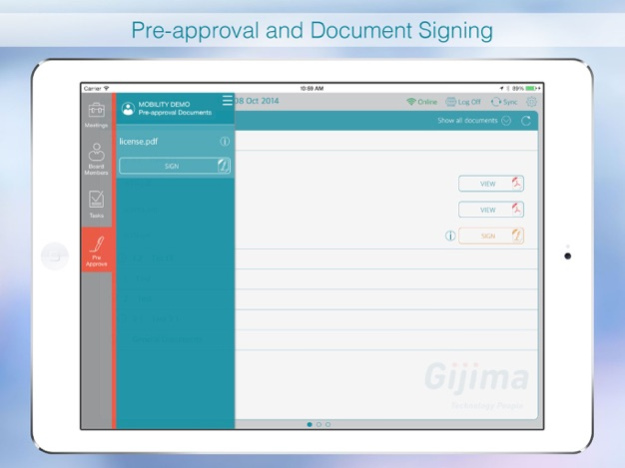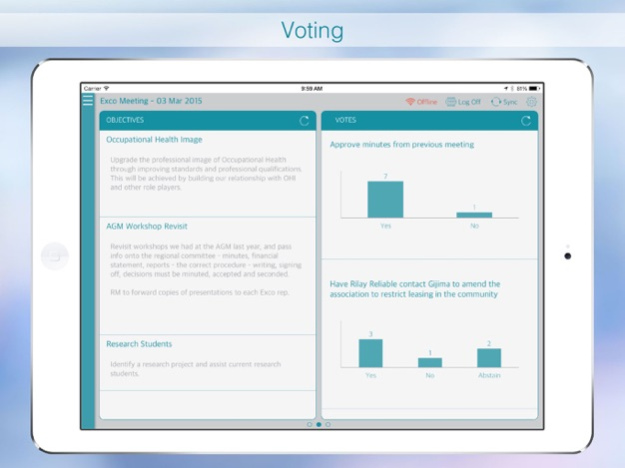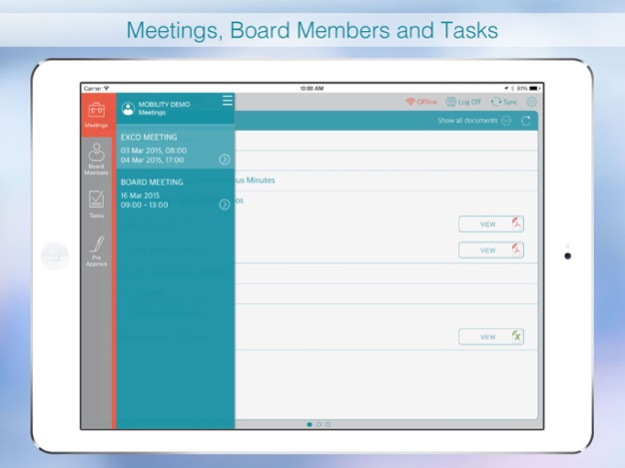BoardView Professional 1.48.1
Free Version
Publisher Description
Effective people require up to date information at their fingertips.
BoardView Professional is the essential solution for scheduling, managing and conducting paperless meetings for today’s mobile executives. Work from anywhere, at any time, with documents in an electronic format which can be securely shared.
Eliminate the risk and cost of outdated printed board packs.
Business Value:
• Increased efficiency and effectiveness
• Access to multiple boards (Cross Company) from a single app
• On Premise or Cloud support
• Elimination of costly paper-based processes
• Members receive most recent and accurate information
• Enterprise grade data security
Features:
• Digital signature support
• Document pre-approval support
• App and process notifications
• Improved annotation functionality
• Configurable corporate identity
• State of the art platform security to keep your data safe
• Easy-to-use functionality for board members and administrators
• Add annotations to documents - highlight, write, draw, underline, and add notes
• Add notes to meeting agendas
• Vote on resolutions
• Round robin document signing
• View stakeholder details
• Stay up-to-date with meetings and meeting content
• Offline capability - documents are always available to the user
• Search documents for specific details
Sep 10, 2022
Version 1.48.1
Minor bug fixes
About BoardView Professional
BoardView Professional is a free app for iOS published in the Office Suites & Tools list of apps, part of Business.
The company that develops BoardView Professional is Gijima Holdings (PTY) LTD. The latest version released by its developer is 1.48.1.
To install BoardView Professional on your iOS device, just click the green Continue To App button above to start the installation process. The app is listed on our website since 2022-09-10 and was downloaded 77 times. We have already checked if the download link is safe, however for your own protection we recommend that you scan the downloaded app with your antivirus. Your antivirus may detect the BoardView Professional as malware if the download link is broken.
How to install BoardView Professional on your iOS device:
- Click on the Continue To App button on our website. This will redirect you to the App Store.
- Once the BoardView Professional is shown in the iTunes listing of your iOS device, you can start its download and installation. Tap on the GET button to the right of the app to start downloading it.
- If you are not logged-in the iOS appstore app, you'll be prompted for your your Apple ID and/or password.
- After BoardView Professional is downloaded, you'll see an INSTALL button to the right. Tap on it to start the actual installation of the iOS app.
- Once installation is finished you can tap on the OPEN button to start it. Its icon will also be added to your device home screen.